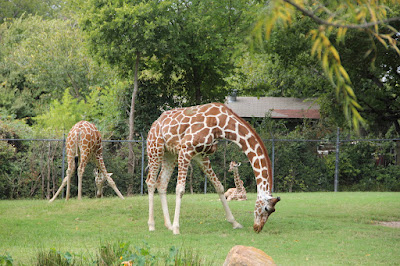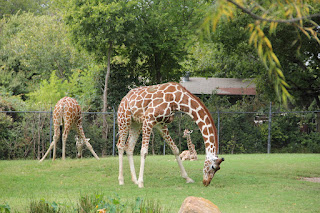The Plot Thickens
After releasing
TGD03 The Lizard's Head, I immediately began working on the next
Morrowind mod I wanted to do in my
Traveller's Guide to Dining series. I turned my attention to the
Plot and Plaster tavern in
Tel Aruhn, which had always intrigued me because of its name. First I looked up the various meanings of both plot and plaster to see which kinds of story ideas they would engender. Plot can mean plan, scheme, conspiracy, intrigue, scenario, story, design, or tract of land. Plaster as a verb can mean spread or smear; as a noun can mean a thick gooey material or something to make a molded structure with; or in slang can mean to get drunk (plastered). I eventually came up with a story along the conspiracy and intrigue line that would be weird and
Lovecraftian and would be revealed to the player throughout a multi-part quest.
Tel Aruhn is a small island, the home of
Telvanni Archmagister
Gothren and his entourage, and populated with many local shopkeepers and fishermen. I decided to involve quite a few of the existing characters in my story. To give each one a different character, I came up with personality types: gossip, skeptic, scholar, spiritualist, and weirdo. I also created two new characters, one to serve as a local travel guide, the other to be the waiter in the tavern. I wrote quite a bit of dialogue for at least a dozen characters, making each personality unique and defining their relationships to each other.