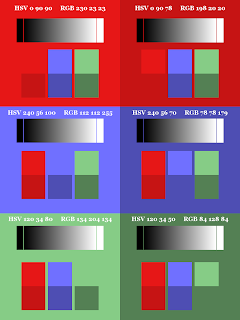For a final comparison among the layer modes, I created several examples that visually show the effects of combining various layers.
Grayscale on Grayscale
First, I created a square non-dithered grayscale linear gradient lower layer, then made a copy and rotated it 90º for the upper layer. I chose each layer mode to see the effect. Here's a visual representation of what occurs with each layer mode.